How-to: setup Azure DevOps repository
In this how-to, we setup an existing Azure DevOps repostory to with ADM. At the end of this how-to-guide, you will have an operational actions workflow with which you can provision your Snowflake cloud database.
Connect Snowflake to ADM
-
Clone the repository to your local machine
-
Add the file environments/development.yml and fill it with the following contents. This will create an ADM-environment called development that ADM uses to connect to Snowflake.
{
"name": "development",(1)
"description": "Snowflake environment called 'development'.",
"connector": "snowflake",
"security": {
"connector": "variables",
"endpoint_variable": "DEVELOPMENT_SNOWFLAKE_ENDPOINT",
"username_variable": "DEVELOPMENT_SNOWFLAKE_USER",
"password_variable": "DEVELOPMENT_SNOWFLAKE_PASS"
}
}Setup secrets
Next, we assign values to the environment variables that we defined in the previous step.
-
Login to Azure DevOps, and go to your repository.
-
Go to menu:Variables[Pipelines > Select Pipeline > Edit > Variables]and add the following variables.
| Variable Key | Variable Value | Definition |
|---|---|---|
DEVELOPMENT_SNOWFLAKE_ENDPOINT |
development.eu-west-1 |
Name of the Snowflake account |
DEVELOPMENT_SNOWFLAKE_USER |
SF_ACHERON_AUTO_EXECUTER |
The name of the Snowflake user created earlier |
DEVELOPMENT_SNOWFLAKE_PASS |
<developments-snowflake-password> |
The password of the Snowflake user created earlier |
AZURE_REPO_VERSION |
:v3 |
SSH version that microsoft uses for the SSH url |
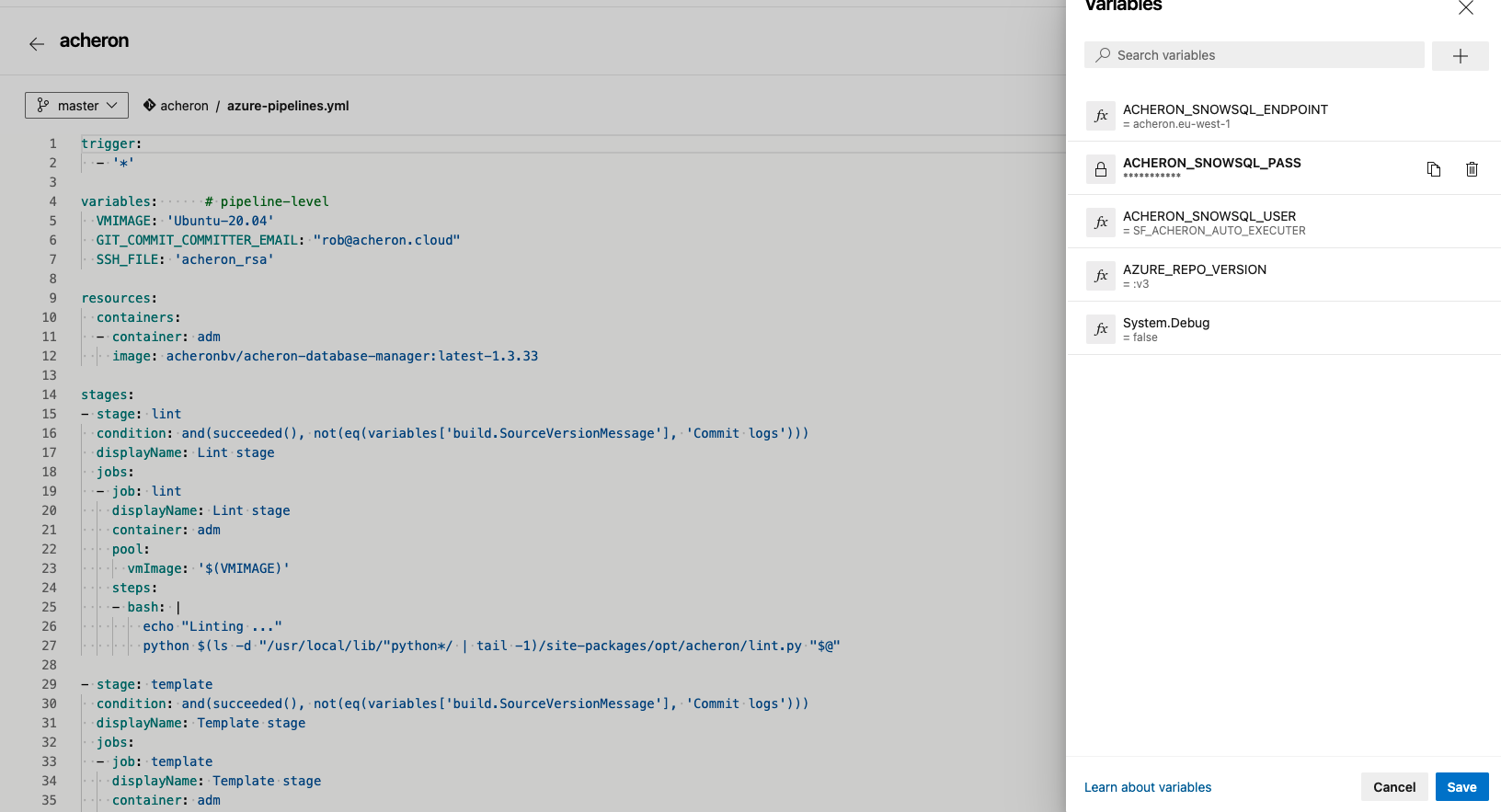
Load SSH key
SSH public key authentication works with an asymmetric pair of generated encryption keys. The public key is shared with Azure DevOps and used to verify the initial ssh connection. The private key is kept as secure file in the pipeline library
-
Generate a SSH public/private key, How SSH key authentication works
Load public key
Load your public key to your Azure Devops account, Set up SSH key authentication
Load private key
-
Go to Pipelines:SecureFiles[Pipelines > Library > Secure Files]
Load your private key by clicking "+ Secure file", and upload the key:
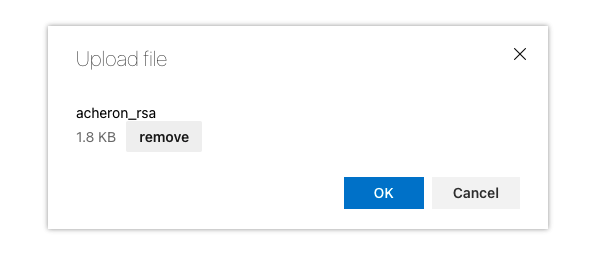
Click "OK"
-
After adding go to Secure file PipelinePermissions:SecureFile[Pipelines > Library > Secure Files > Secure file > Pipeline Permissions]
Add your pipeline by cliking the "+" and select your pipeline
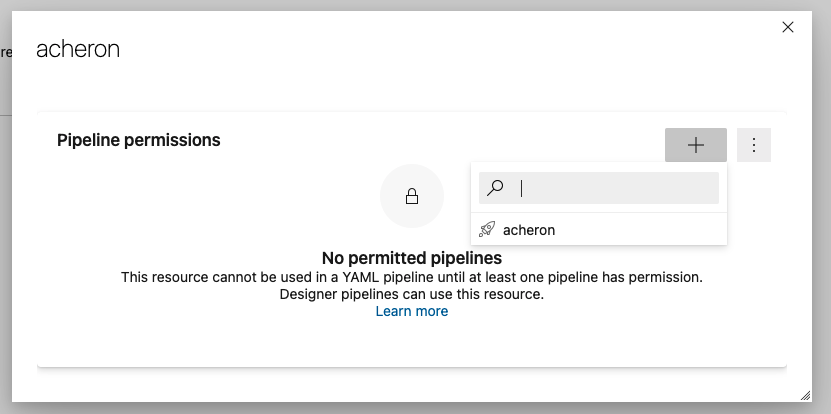
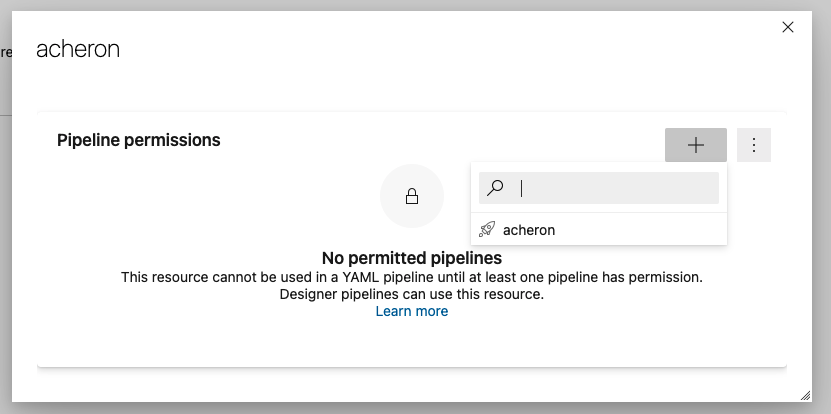
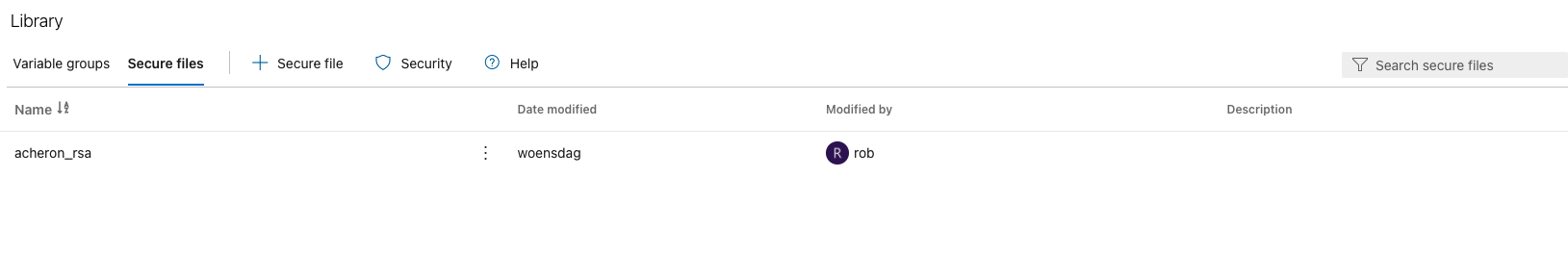
Create pipeline setup
A preconfigured azure-pipelines.yml holds the configuration of the Azure DevOps pipeline. Add it to the root folder of your repository.
Define a pipeline
trigger:
- '*'
variables: # pipeline-level
VMIMAGE: 'Ubuntu-20.04'
GIT_COMMIT_COMMITTER_EMAIL: "rob@acheron.cloud"
SSH_FILE: 'acheron_rsa'
resources:
containers:
- container: adm
image: acheronbv/acheron-database-manager:latest-1.3.33 (1)
stages: (2)
- stage: lint (3)
condition: and(succeeded(),
not(eq(variables['build.SourceVersionMessage'], 'Commit logs')))
displayName: Lint stage
jobs:
- job: lint
displayName: Lint stage
container: adm
pool:
vmImage: '$(VMIMAGE)'
steps:
- bash: |
echo "Linting ..."
python $(ls -d "/usr/local/lib/"python*/ | tail -1)/site-packages/opt/acheron/lint.py "$@"
- stage: template (4)
condition: and(succeeded(),
not(eq(variables['build.SourceVersionMessage'], 'Commit logs')))
displayName: Template stage
jobs:
- job: template
displayName: Template stage
container: adm
pool:
vmImage: '$(VMIMAGE)'
steps:
- task: DownloadSecureFile@1
name: ssh_key
displayName: 'Download SSH key'
inputs:
secureFile: '$(SSH_FILE)'
- bash: |
echo "Templating ..."
export SSH_PRIVATE_KEY=$(< $(ssh_key.secureFilePath))
eval $(ssh-agent -s)
python $(ls -d "/usr/local/lib/"python*/ | tail -1)/site-packages/opt/acheron/template.py "$@" adm-demo-environment --ssh-dir=$HOME/.ssh/
env:
System.CollectionUri: $(System.CollectionUri)
Build.RequestedForEmail: $(Build.RequestedForEmail)
Build.RequestedForId: $(Build.RequestedForId)
Build.SourceVersion: $(Build.SourceVersion)
System.TeamProject: $(System.TeamProject)
Build.Repository.Name: $(Build.Repository.Name)
GIT_COMMIT_COMMITTER_EMAIL: $(GIT_COMMIT_COMMITTER_EMAIL)
AZURE_REPO_VERSION: $(AZURE_REPO_VERSION)
- stage: execute (5)
condition: and(succeeded(),
eq(variables['build.SourceVersionMessage'], 'Commit new Container run results'),
eq(variables['Build.SourceBranch'], 'refs/heads/master'),
not(eq(variables['build.SourceVersionMessage'], 'Commit logs')))
displayName: Execute stage
jobs:
- job: execute
displayName: Execute stage
container: adm
pool:
vmImage: '$(VMIMAGE)'
steps:
- task: DownloadSecureFile@1
name: ssh_key
displayName: 'Download SSH key'
inputs:
secureFile: '$(SSH_FILE)'
- bash: |
echo "Executing to Snowflake"
export SSH_PRIVATE_KEY=$(< $(ssh_key.secureFilePath))
eval $(ssh-agent -s)
python $(ls -d "/usr/local/lib/"python*/ | tail -1)/site-packages/opt/acheron/execute.py "$@" adm-demo-environment --ssh-dir=$HOME/.ssh/
env:
ACHERON_SNOWSQL_ENDPOINT: $(ACHERON_SNOWSQL_ENDPOINT)
ACHERON_SNOWSQL_PASS: $(ACHERON_SNOWSQL_PASS)
ACHERON_SNOWSQL_USER: $(ACHERON_SNOWSQL_USER)
System.CollectionUri: $(System.CollectionUri)
Build.RequestedForEmail: $(Build.RequestedForEmail)
Build.RequestedForId: $(Build.RequestedForId)
Build.SourceVersion: $(Build.SourceVersion)
System.TeamProject: $(System.TeamProject)
Build.Repository.Name: $(Build.Repository.Name)
GIT_COMMIT_COMMITTER_EMAIL: $(GIT_COMMIT_COMMITTER_EMAIL)
AZURE_REPO_VERSION: $(AZURE_REPO_VERSION)| 1 | Fill in the exact version number of the Acheron ADM container that you’re using. In case this is unclear, feel free to contact Acheron (info@acheron.cloud) |
| 2 | The stages that will be executed every time that a change is pushed to Azure DevOps - Azure DevOps pipeline |
| 3 | Lint-step evaluates the input files |
| 4 | Template-step renders templates to SQL-files |
| 5 | Execution-step, executes SQL-changes on the desired Snowflake Account |
Run the pipeline for the first time
-
Create a new branch
-
Load the license
-
Add a template
-
Add a template-configuration to the input directory
-
After a push to origin, the linter starts running
-
Merge the branch
-
This will trigger the Templater to make a commit
-
The executer will execute your code to SF environment
-