How-to: setup Github repository
In this how-to, we setup an existing Github repostory to with ADM. At the end of this how-to-guide, you will have an operational actions workflow with which you can provision your Snowflake cloud database.
Connect Snowflake to ADM
-
Clone the repository to your local machine
-
Add the file environments/development.yml and fill it with the following contents. This will create an ADM-environment called development that ADM uses to connect to Snowflake.
{
"name": "development",(1)
"description": "Snowflake environment called 'development'.",
"connector": "snowflake",
"security": {
"connector": "variables",
"endpoint_variable": "DEVELOPMENT_SNOWFLAKE_ENDPOINT",
"username_variable": "DEVELOPMENT_SNOWFLAKE_USER",
"password_variable": "DEVELOPMENT_SNOWFLAKE_PASS"
}
}Setup secrets
Next, we assign values to the environment variables that we defined in the previous step.
-
Login to Github, and go to your repository.
-
Go to menu:Settings[Secrets > New Repository Secret]and add the following variables.
| Variable Key | Variable Value | Definition |
|---|---|---|
DEVELOPMENT_SNOWFLAKE_ENDPOINT |
development.eu-west-1 |
Name of the Snowflake account |
DEVELOPMENT_SNOWFLAKE_USER |
SF_ACHERON_AUTO_EXECUTER |
The name of the Snowflake user created earlier |
DEVELOPMENT_SNOWFLAKE_PASS |
<developments-snowflake-password> |
The password of the Snowflake user created earlier |
SSH_PRIVATE_KEY |
… |
SSH private key that will be used for Git actions like pull and commit. Supported formats are: ed25519 and RSA |
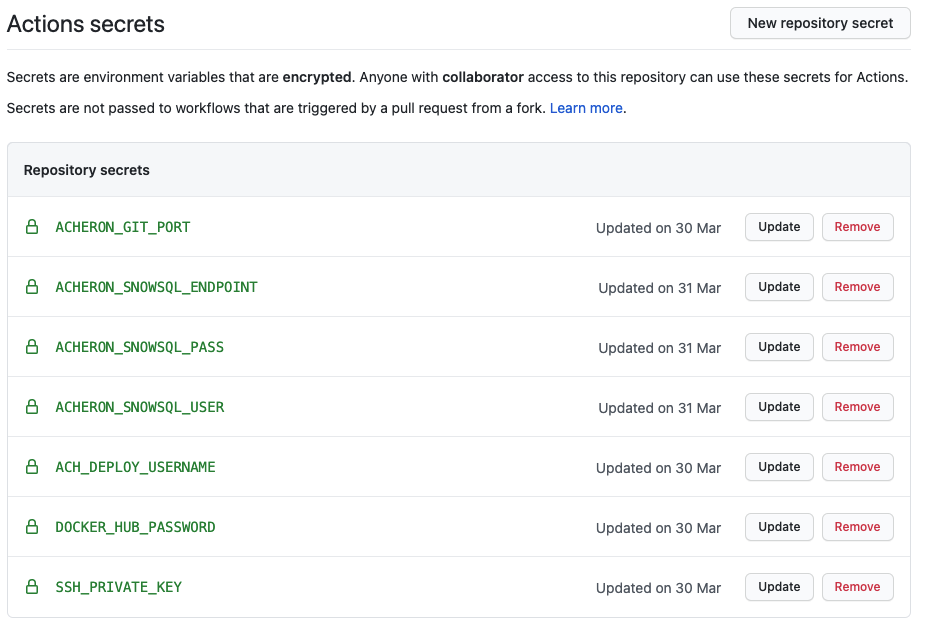
Create actions workflow
A preconfigured github workflow yml holds the configuration of the Github actions. Add it to the .github/workflow folder of your repository.
Create actions workflow, use ADM
name: Acheron Database Manager CI/CD
on: [push]
jobs:
linter:(2)
runs-on: ubuntu-latest
container:
image: registry.gitlab.com/acheron-it/docker/acheron-database-manager/image:*.*.*-*.*.* (1)
credentials:
username: user
password: ${{ secrets.docker_hub_password}}
steps:
- name: Checkout
uses: actions/checkout@v1
- name: Run linter step (4)
shell: bash
run: |
echo "Linting ..."
python /usr/local/lib/python3.8/site-packages/opt/acheron/lint.py
templater:(2)
needs: linter
runs-on: ubuntu-latest
container:
image: registry.gitlab.com/acheron-it/docker/acheron-database-manager/image:*.*.*-*.*.* (1)
credentials:
username: user
password: ${{ secrets.docker_hub_password}}
env:
ACH_DEPLOY_USERNAME: ${{ secrets.ACH_DEPLOY_USERNAME }}
SSH_PRIVATE_KEY: ${{ secrets.SSH_PRIVATE_KEY }}
CI_REPOSITORY_URL: "git@github.com:rdaalman-ach/acheron-adm-demo-klant.git"
ACHERON_GIT_PORT: 22
GIT_COMMIT_COMMITTER_EMAIL: "rob@acheron.cloud"
steps:
- name: Run templater step (5)
shell: bash
run: |
echo "Templating ...."
eval $(ssh-agent -s)
python /usr/local/lib/python3.8/site-packages/opt/acheron/template.py "$@" development
executer:(2)
needs: templater
runs-on: ubuntu-latest
container:
image: registry.gitlab.com/acheron-it/docker/acheron-database-manager/image:*.*.*-*.*.* (1)
credentials:
username: user
password: ${{ secrets.docker_hub_password}}
env:
ACHERON_SNOWSQL_ENDPOINT: ${{ secrets.ACHERON_SNOWSQL_ENDPOINT }}
ACHERON_SNOWSQL_PASS: ${{ secrets.ACHERON_SNOWSQL_PASS }}
ACHERON_SNOWSQL_USER: ${{ secrets.ACHERON_SNOWSQL_USER }}
steps:
- name: Checkout
uses: actions/checkout@v1
- name: Run executer (6)
shell: bash
run: |
echo "Executing to Snowflake"
python /usr/local/lib/python3.8/site-packages/opt/acheron/execute.py "$@" development
Create actions workflow, use ADM with predefined Github actions
name: Acheron Database Manager CI/CD
on: [push]
jobs:(2)
linter:(3)
runs-on: ubuntu-latest
container:
image: registry.gitlab.com/acheron-it/docker/acheron-database-manager/image:*.*.*-*.*.* (1)
credentials:
username: user
password: ${{ secrets.docker_hub_password}}
steps:
- name: Checkout
uses: actions/checkout@v1
- shell: bash
run: shopt -s expand_aliases
- shell: bash
run: source /etc/aliases.sh
working-directory: /
- name: Run linter step
shell: bash
run: |
echo "Linting ..."
python /usr/local/lib/python3.8/site-packages/opt/acheron/lint.py
templater:(4)
needs: linter
runs-on: ubuntu-latest
container:
image: registry.gitlab.com/acheron-it/docker/acheron-database-manager/image:*.*.*-*.*.* (1)
credentials:
username: user
password: ${{ secrets.docker_hub_password }}
env:
ACH_DEPLOY_USERNAME: ${{ secrets.ACH_DEPLOY_USERNAME }}
SSH_PRIVATE_KEY: ${{ secrets.SSH_PRIVATE_KEY }}
ACHERON_GIT_PORT: 22
GIT_COMMIT_COMMITTER_EMAIL: "user@acheron.cloud"
steps:
- name: Setup ssh
uses: webfactory/ssh-agent@v0.5.1
with:
ssh-private-key: ${{ secrets.SSH_PRIVATE_KEY }}
- name: Checkout
uses: actions/checkout@v1
- name: Run templater step
shell: bash
run: |
echo "Templating ..."
python /usr/local/lib/python3.8/site-packages/opt/acheron/template.py "$@" development --delegate-repo-pull --delegate-repo-push --input-dir=config
- run: git add .
- name: Push changes
uses: actions-js/push@master
with:
github_token: ${{ secrets.GITHUB_TOKEN }}
message: Commit new Container run result
executer:(5)
needs: templater
runs-on: ubuntu-latest
container:
image: registry.gitlab.com/acheron-it/docker/acheron-database-manager/image:*.*.*-*.*.* (1)
credentials:
username: user
password: ${{ secrets.docker_hub_password}}
env:
ACHERON_SNOWSQL_ENDPOINT: ${{ secrets.ACHERON_SNOWSQL_ENDPOINT }}
ACHERON_SNOWSQL_PASS: ${{ secrets.ACHERON_SNOWSQL_PASS }}
ACHERON_SNOWSQL_USER: ${{ secrets.ACHERON_SNOWSQL_USER }}
steps:
- name: Checkout
uses: actions/checkout@v1
- name: Run executer
shell: bash
run: |
echo "Executing to Snowflake"
python /usr/local/lib/python3.8/site-packages/opt/acheron/execute.py "$@" development
| 1 | Fill in the exact version number of the Acheron ADM container that you’re using. In case this is unclear, feel free to contact Acheron (info@acheron.cloud) |
| 2 | The jobs that will be executed every time that a change is pushed to Github - Github jobs |
| 3 | Lint-step evaluates the input files |
| 4 | Template-step renders templates to SQL-files |
| 5 | Execution, executes SQL-changes on the desired Snowflake Account |
Run the actions workflow for the first time
-
Create a new branch
-
Add the ADM-license to the environments-directory
-
Add templates to the templates-directory
-
Add a template-configuration to the input directory
-
See that the linter is working
-
Merge the branch
-
This will trigger the Templater to make a commit
-
The executer will execute your code to SF dryrun environment
-
The executer will execute your code to final SF environment
-